Registration of DSC
1. Go to the following link:
http://www.mca.gov.in/MinistryV2/certifying-new.html
2. You will get the following screen

3. Click register DSC if DSC

4. Click Director

5. Fill name as in PAN records. Fill fathers name and in the column of Mothers maiden name, fill fathers name. There are chances of getting a message that your DSC has been already registered. Do you want to update DSC? In that case click yes or OK.
To know your name as per PAN records click on the link below and do the following:
http://incometaxindiaefiling.gov.in/

Enter your PAN and Captcha Code in the below screen. You will get the name details as per PAN
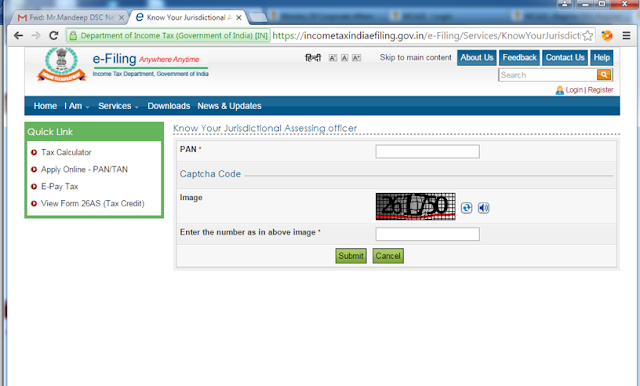
1. Go to the following link:
http://www.mca.gov.in/MinistryV2/certifying-new.html
2. You will get the following screen

3. Click register DSC if DSC

4. Click Director

5. Fill name as in PAN records. Fill fathers name and in the column of Mothers maiden name, fill fathers name. There are chances of getting a message that your DSC has been already registered. Do you want to update DSC? In that case click yes or OK.
To know your name as per PAN records click on the link below and do the following:
http://incometaxindiaefiling.gov.in/

Enter your PAN and Captcha Code in the below screen. You will get the name details as per PAN
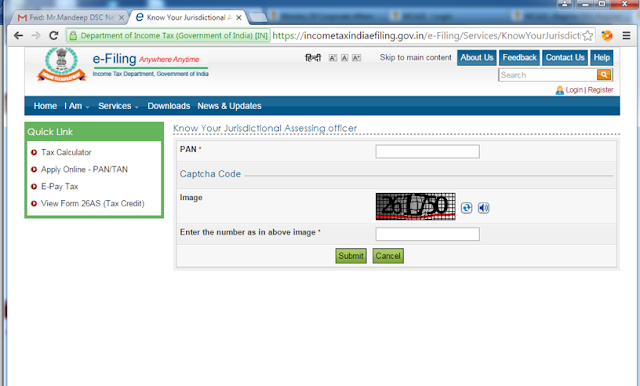
YOUR ARE DONE.

