– Open Google Search Engine
– Now Enter – www.tin-nsdl.com
– Open TIN-NSDL Website
– Select E-Payment to Taxes on right hand side
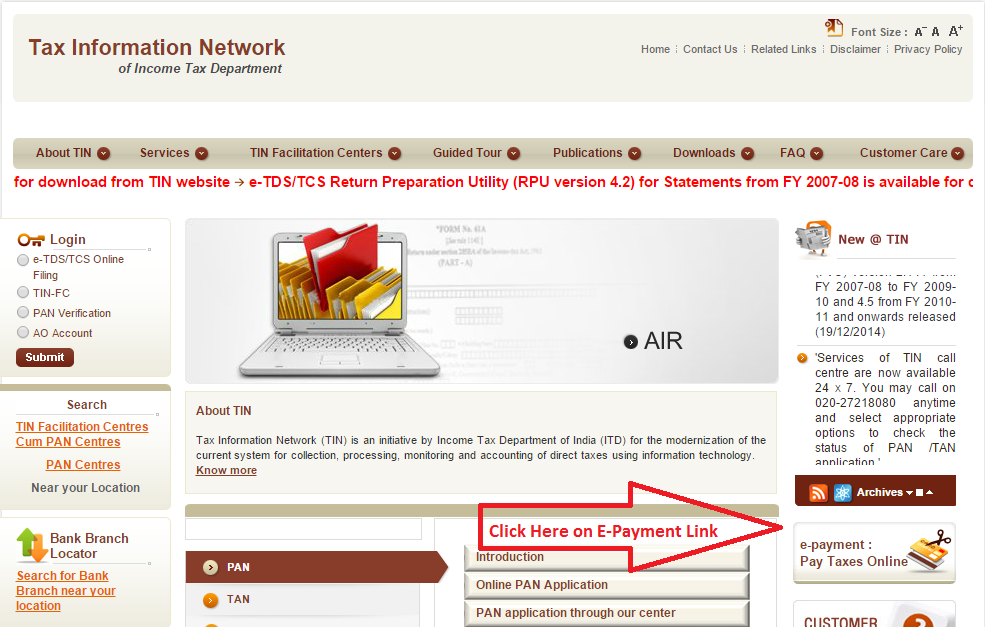
– Now You Can See Next Screen i.e Tin-Nsdl E-payment Website
– You Can Direct Open This Website By Click on Following Link
https://onlineservices.tin.egov-nsdl.com/etaxnew/tdsnontds.jsp
Now Click here to “Click to pay tax online“
Now You can See Following Screen in Your Browser
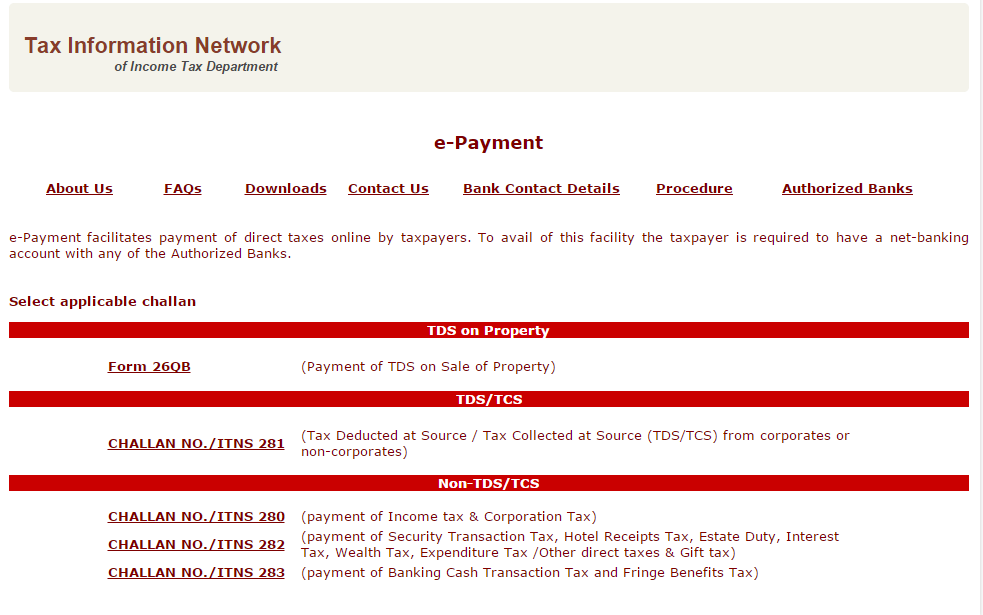
Now You can Click On Challan No./ITNS 281
– (Tax Deducted at Source / Tax Collected at Source (TDS/TCS) from corporates or non-corporates)
– Now You can See Following Screen in Your Browser
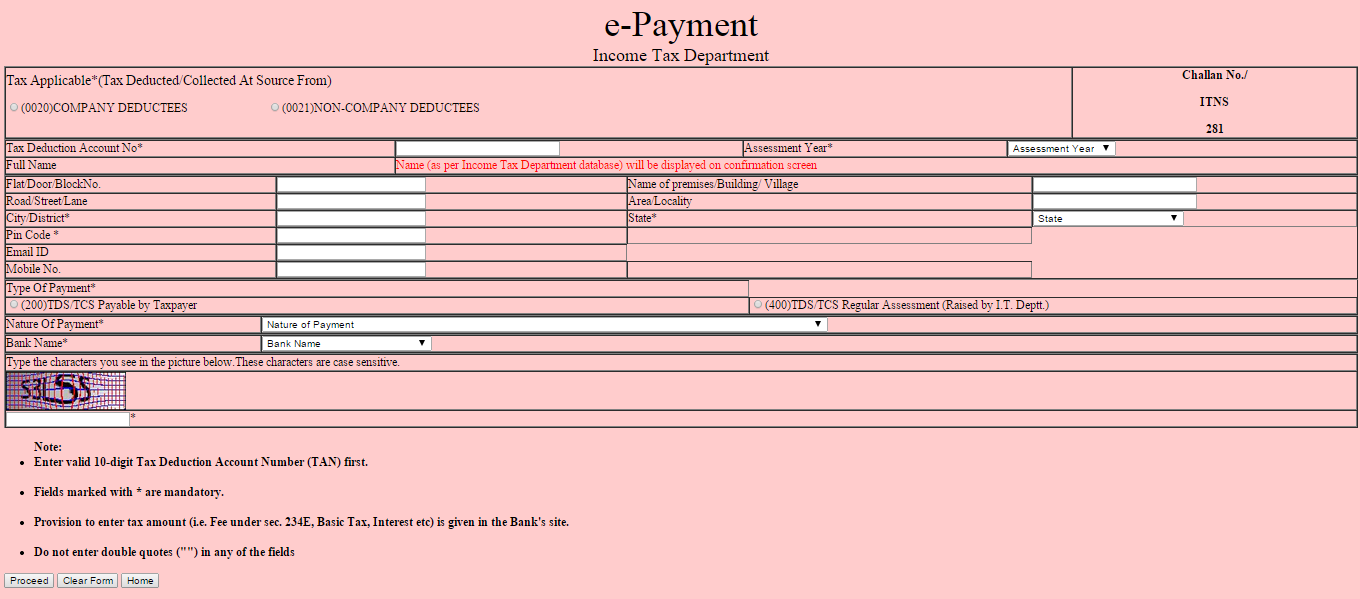
Now You can Fill all the Entries and Click on Process Button Like
– Enter Address and State must.
– Select Type of payment as (200)
– Select correct nature of payment
– ie., Rent, Contract, Professional Expenses etc.
– Select Bank from which you are making payment
– Enter the case sensitive characters in the box given
– In the next screen confirm the name displayed and financial year.
– After you confirm all the details click proceed for online payment and preserve the challan for E TDS Filing.